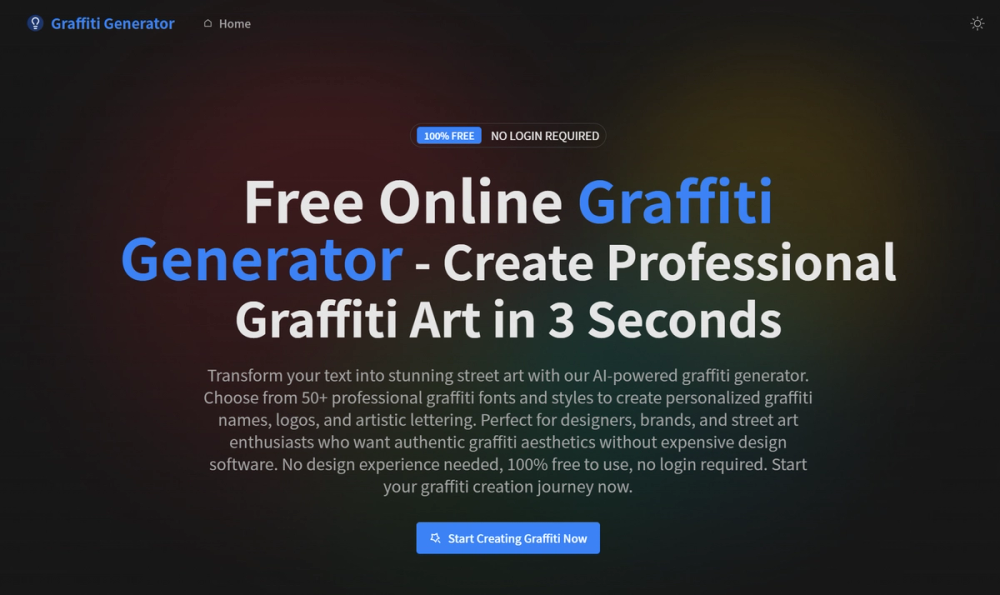CometAPI emerges as the one-stop large-model API aggregation platform to address the increasing demand for streamlined integration and management of various AI models. In the rapidly evolving landscape of artificial intelligence (AI), it offers a comprehensive solution tailored for developers, businesses, and researchers, meeting the essential needs of the field. This article delves into the core functionalities, advantages, and potential applications of CometAPI, underscoring its significance in today’s AI-driven world.
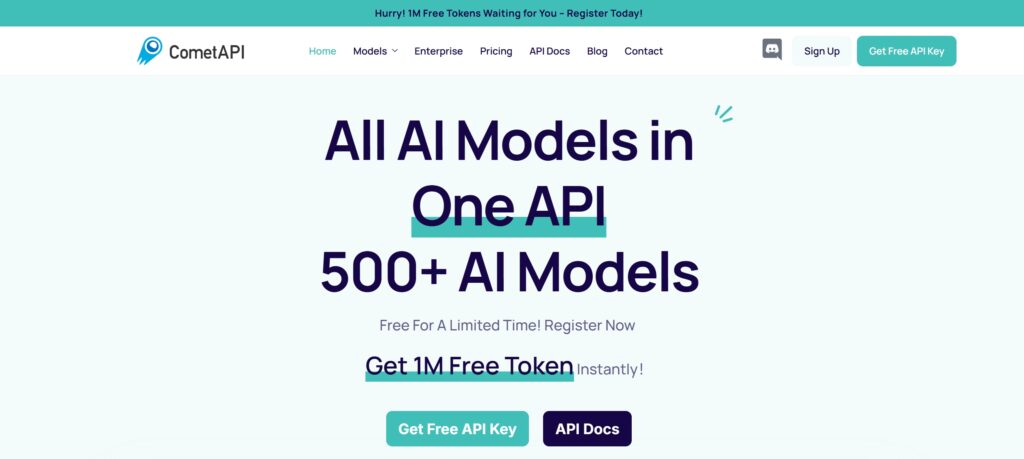
What is CometAPI?
CometAPI is a one-stop large-model API aggregation platform that provides convenient and efficient API service integration and management. It is a complete set of tools that connects the entire API lifecycle, helping R&D teams implement best practices for API Design-first development., and helps make AI development easier.
Core Features
API Aggregation : CometAPI acts as a centralized hub for APIs of several leading AI models, eliminating the need to engage with multiple API providers separately. This not only simplifies the integration process but also enables users to experiment with different models without switching platforms.
API Developing Toolkit: Design and debug APls in a powerful visual editor. Describe and debug easily with JSON Schema support.
Automated Testing Tool: CometAPI API lifecycle with its test generation from API specs, visual assertion, built-in response validation, and CI/CD.
Design and debug APls in a powerful visual editor: Local and cloud mock engine generate reasonable mock data according to field names and specifications without writing scripts.
Best practice
How to call this gpt-4o API from CometAPI
1.Log in to cometapi.com. If you are not our user yet, please register first
2.Get the access credential API key of the interface. Click “Add Token” at the API token in the personal center, get the token key: sk-xxxxx and submit.
- Get the url of this site: https://api.cometapi.com/
- Select the *gpt-4o* endpoint to send the API request and set the request body. The request method and request body are obtained from our website API doc. Our website also provides Apifox test for your convenience.
- Process the API response to get the generated answer. After sending the API request, you will receive a JSON object containing the generated completion.